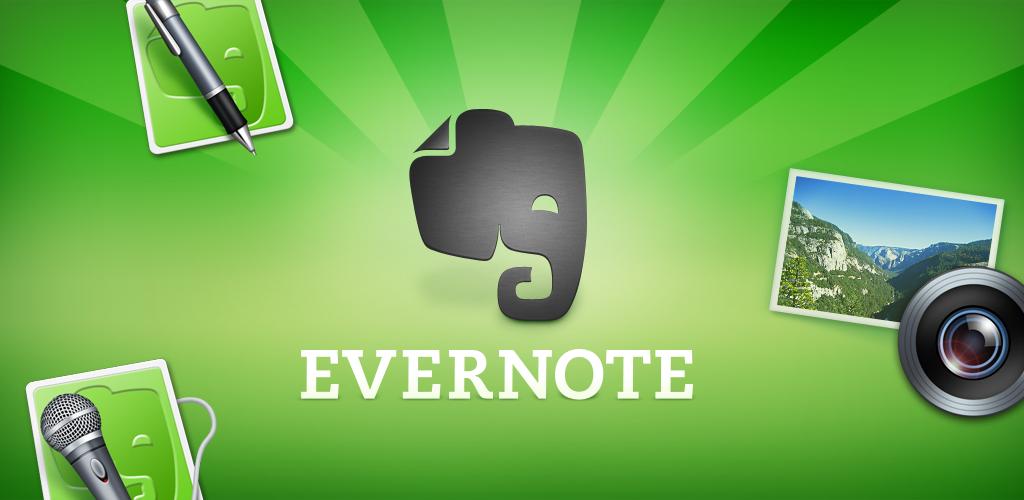You can always get to the Start folders on your system in File Explorer. Press Windows key and R (Win+R) or in the address bar of File Explorer paste the below (and press enter):
All Users (Global) Start folder:
C:\ProgramData\Microsoft\Windows\Start Menu
Currently Logged User Start folder:
%appdata%\Microsoft\Windows\Start Menu