 The subject of this week’s mobile App is Evernote. There was quite a buzz on the web-o-sphere when the application was initially launched.
The subject of this week’s mobile App is Evernote. There was quite a buzz on the web-o-sphere when the application was initially launched.
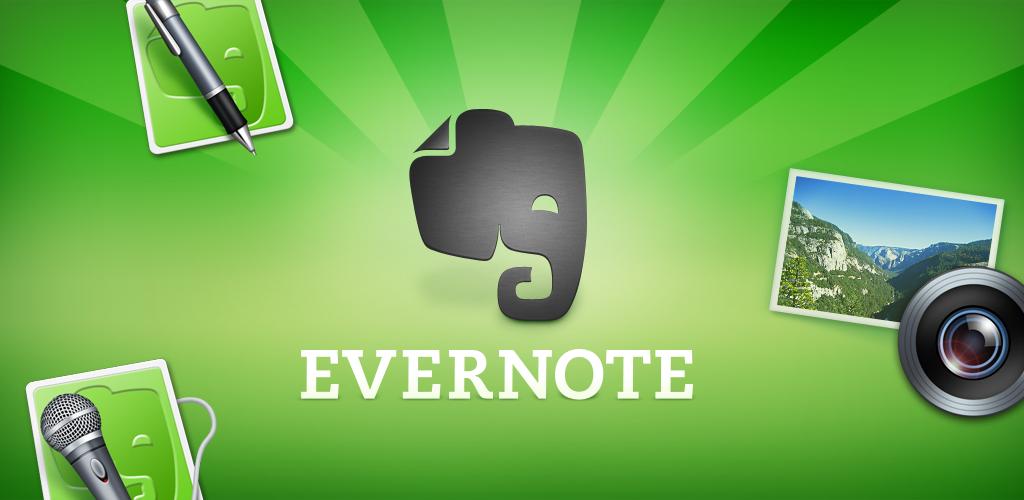
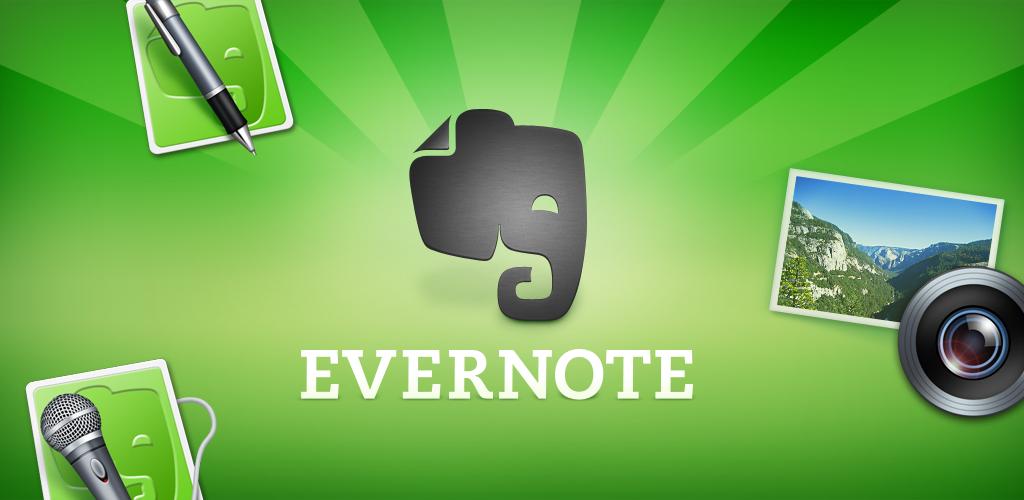

What’s the best way to get the photos taking with the iPhone onto my computer?
The iPhone will appear to any application that supports direct digital camera import as a digital camera device, similar the older digital cameras that were used before they started adopting a USB Disk Mode.
If you start up the Windows XP “Scanner and Camera Wizard” the iPhone should appear as a camera device in there. You will not see it as a disk drive in Windows Explorer, and applications that are simply looking to read a folder from a mass storage device will not work with it. The application has to provide direct digital camera support.
Apple officially supports Adobe Photoshop Album and Elements for photo transfer, but any application that can read a proper digital camera transfer should work fine.
Note as well that your iPhone must not be locked with a password, otherwise photo transfer will not work (this is presumably to prevent somebody from getting at your photos if they were to get their hands on your iPhone). If you’re using a password in the locking mode, ensure that you unlock the iPhone before trying to transfer pictures.
If the iPhone doesn’t show up in ‘My Computer’, check that the ‘Bonjour Service’ is running. It wasn’t for me on windows XP, soon as I started that service the iPhone showed up in ‘My Computer’
To turn it on:
right click ‘My Computer’ > Manage > “Services and Applications” > “Services” > right click service name and start